![]() Note: The FANUC Control is referred to as an
object.
Note: The FANUC Control is referred to as an
object.
Right-click within the object's crop marks.
Select Properties from the popup menu.
The Properties – Object dialog box displays.
Select the General tab.
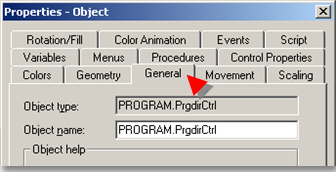
Enter a unique name for the object in the Object name field.
Click OK.
Result: A name has been assigned to the object.
|
Step 6.2. Configure FANUC Controls in CimEdit. |