|
General tab in the Project Properties dialog box. |
|
|
Options tab in the Project Properties dialog box. |
General tab in the Project Properties dialog box
Select the General tab on the Project Properties dialog box.
Check options you want enabled in the project that are not already checked.
Check either or both of the FOCAS protocols.
Clear either protocol that you do not want enabled. One must be checked.
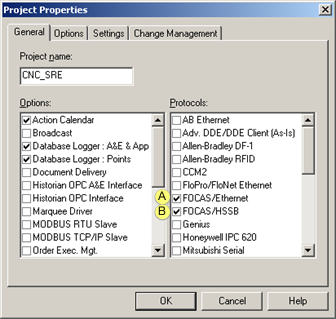
|
A |
FOCAS/Ethernet |
|
B |
FOCAS/HSSB |
Options tab in the Project Properties dialog box
Select the Options tab on the Project Properties dialog box.
Enter the following.
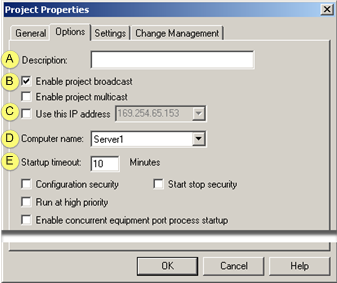
|
|
Feature |
Description |
|
A |
Description |
Description that identifies the project. |
|
B |
Enable project broadcast |
Allow the project data to be "seen" over the network. |
|
C |
Use this IP address |
(Enabled if either Enable project broadcast or multicast is checked) The IP address that will be used in project broadcast/multicast can be entered in this field; this is used if you want to restrict the project announcements to only one IP address.. |
|
|
|
Note: The drop-down list contains IP addresses that are selected for use on the Network tab in the CIMPLICITY® Options dialog box. The field is writable; an IP address that is not in the list can be entered manually. |
|
D |
Computer name |
Server on which the project is set up. |
|
|
|
Note: The computer name defaults to the computer you are setting the project up on. |
|
E |
Startup timeout |
Number of minutes that CIMPLICITY should wait for the project to start before it times out. The default is 10 minutes. The project will continue to try and start up until the timer expires. |
Note: Other configuration features on the Options tab are optional for the HMI for CNC project.
Select the Settings tab.
Configure settings, as needed.
Click OK in the Project Properties dialog box.
Result: For a project created:
![]() By copying the QuikStart
project
By copying the QuikStart
project
The properties are set.
The Workbench re-displays.
![]() As a new project
As a new project
A CIMPLICITY Wizard screen opens.
Click .
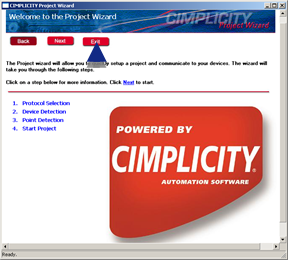
The properties are set.
The Workbench re-displays.
|
Detailed description of the Project Properties Options tab. |
|
|
Detailed description of the Project Properties Settings tab. |
|
|
Project creation. |