![]() Important: Make sure your CNC supports HSSB
cards if you plan to use one.
Important: Make sure your CNC supports HSSB
cards if you plan to use one.
Click on the Windows task bar.
Right-click My Computer and select Properties.
A System Properties dialog box opens.
Select the Hardware tab.
Click .
The Device Manager window opens.
Expand Other Devices.
Right-click the PCI Simple Communications Controller.
Select Update Driver on the Popup menu.
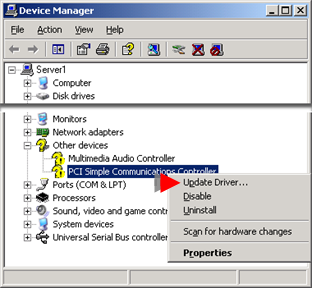
A Welcome to the Hardware Update Wizard screen opens.
Check, Yes, this time only.

Click .
An installation option screen opens.
Check Install from a list or specific location (Advanced).
Click .
A Search and Installation Options screen opens.
Do the following.
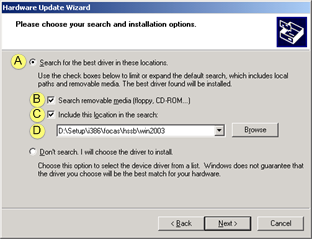
|
A |
Check Search for the best driver in these locations. |
|
B |
Check Search removable media (floppy, CD-Rom...). |
|
C |
Check Include this location in the search. |
|
D |
The path displays in the Location field. |
Click .
Windows 2003 searches for the driver; a Security Alert message displays when the driver is found.
Click .

The HSSB driver is installed; A Completing the Hardware Update Wizard screen opens.
Click .
|
Step 1. Install HSSB interface hardware. |