![]() Important: Make sure your CNC supports HSSB
cards if you plan to use one.
Important: Make sure your CNC supports HSSB
cards if you plan to use one.
|
Manual installation procedure. |
|
|
Automatic installation procedure. |
Manual installation start
![]() Note: In most cases when Windows XP is rebooted,
if a driver is not installed, Windows XP will find the new
hardware. If the automatic process has been cancelled and you don't
want to reboot or does not start (even though
the card has been inserted correctly), the following
procedure will open the Installation Wizard.
Note: In most cases when Windows XP is rebooted,
if a driver is not installed, Windows XP will find the new
hardware. If the automatic process has been cancelled and you don't
want to reboot or does not start (even though
the card has been inserted correctly), the following
procedure will open the Installation Wizard.
Click on the Windows task bar.
Right-click My Computer and select Properties.
A System Properties dialog box opens.
Select the Hardware tab.
Click .
The Device Manager window opens.
Expand Other Devices.
Right-click the PCI Simple Communications Controller and select Properties.
The PCI Simple Communications Controller Properties screen opens.
Select the Driver tab.
Click .
A Hardware Update Wizard opens
Continue with the same procedure used for the automatic installation.
Do the following when the installation is complete.
Click Close in the FANUC HSSB Type 2 (PCI X CHANNEL) Properties screen.
Close the Device Manager window.
Close the System Properties window.
Automatic installation procedure
When Windows is started, the PCI HSSB interface board is detected as "PCI Simple Communications Controller".
A Welcome to the Hardware Update Wizard screen opens.
Check, Yes, this time only.

Click .
An installation option screen opens.
Check Install from a list or specific location (Advanced).
Click .
A Search and Installation Options screen opens.
Make sure the HMI for CNC CD is inserted in the CD-ROM drive.
Do the following.
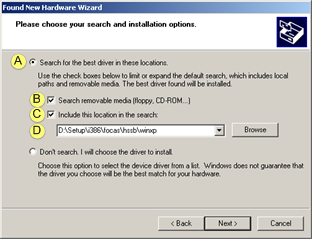
|
A |
Check Search for the best driver in these locations. |
|
B |
Check Search removable media (floppy, CD-Rom...). |
|
C |
Check Include this location in the search. |
|
D |
The path displays in the Location field. |
Click .
The Install Wizard installs the Windows XP HSSB driver.
A Completing the Found New Hardware Wizard opens, when installation is complete.
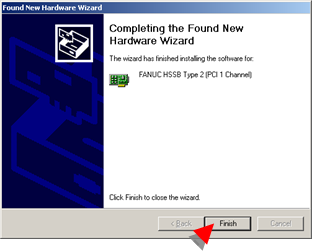
Click .
Result: The installation is done automatically if there are two or more PCI HSSB interface boards.
|
Step 1. Install HSSB interface hardware. |