Do any of the following.
Method 1
Expand Equipment in the Workbench left pane.
Double-click CNC Part Program.

Method 2
Click on the Windows task bar.
Select (All) Programs>Proficy HMI SCADA -
CIMPLICITY version>CNC Part Program
![]() .
.
Method 6
Click on the Windows task bar.
Select Run.
The Run dialog box opens.
Enter cnc_program in the Open field.
Press .
Method 4
Click a button that has been configured for a CimView screen.
![]() Tip: A CimEdit screen
designer can configure a button with an Execute Command action .
Tip: A CimEdit screen
designer can configure a button with an Execute Command action .
The entry in the Command field will be cnc_program
The CNC Part Program – Protocol Selection dialog box opens.
A CNC Part Program - Protocol Selection dialog box opens when you use any method.
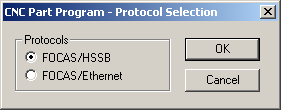
Method 5
Click on the CNC Quikstart Main Menu.
Select the protocol you are using.
Click OK.
Continue based on your selection.
|
FOCAS/HSSB |
|
|
FOCAS/Ethernet |
FOCAS/HSSB
A CNC Part Program – Node Selection dialog box opens.
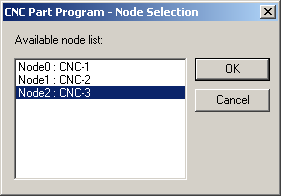
Select a node from the Available node list.
Click OK.
Up
FOCAS/Ethernet
A CNC Part Program – Network Selection dialog box opens.
A. Enter the following.
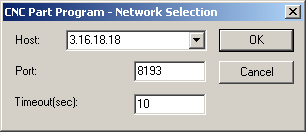
|
Field |
Description |
|
Host |
Valid IP address for the host or select one from the available list. |
|
Port |
Port number the address is hooked to. |
|
Timeout |
|
B. Click .
Result: The CNC Part Program user interface opens when you select either option.
|
Use the CNC Part Program application. |