The Diagnostics button on the HMI for CNC QuikStart Project screen opens the Diagnostics Menu screen.
Buttons include:
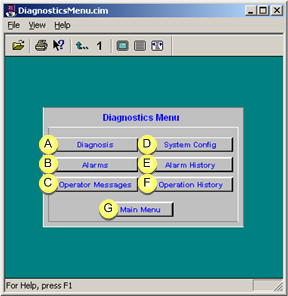
|
Diagnosis |
||
|
Alarms |
||
|
Operator Messages |
||
|
System Config |
||
|
Alarm History |
||
|
Operation History |
||
|
Main Menu |
Returns to the CNC QuikStart Project screen. |
|
Default features include:
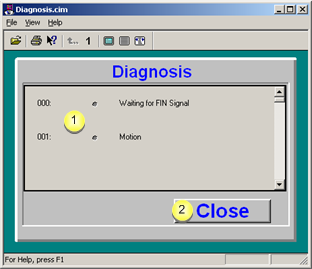
|
1 |
Diagnostic bits for the CNC. |
|
|
2 |
Close |
Returns to the CNC QuikStart Project screen. |
Default features include:
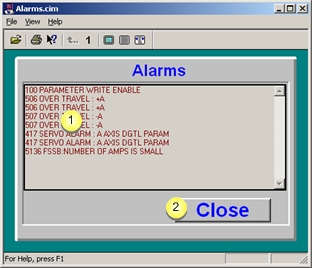
|
1 |
Displays current alarms. |
|
|
2 |
Close |
Returns to the CNC QuikStart Project screen. |
Operator Messages
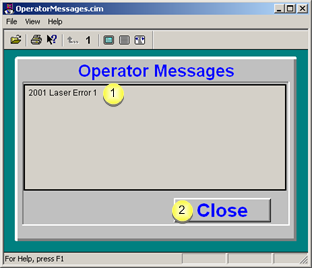
|
1 |
Displays all operators' messages for the CNC. |
|
|
2 |
Close |
Returns to the CNC QuikStart Project screen. |
System Configuration
Features include:
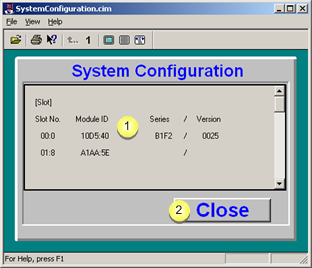
|
1 |
Software, slot and module configuration for the CNC. |
|
|
2 |
Close |
Returns to the CNC QuikStart Project screen. |
Alarm History
Features include:
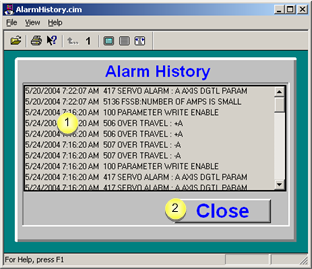
|
1 |
Displays alarm history. |
|
|
2 |
Close |
Returns to the CNC QuikStart Project screen. |
Operation History
Features include:
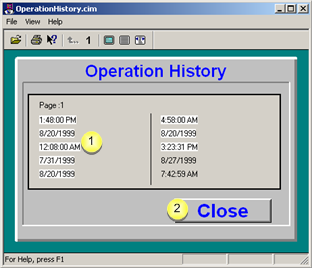
|
1 |
Displays history of operator transactions on the CNC. |
|
|
2 |
Close |
Returns to the CNC QuikStart Project screen. |
|
Step 6.1.2. Review the CNC QuikStart Demo project screens. |