Several screens for the HMI for CNC QuikStart Project main menu are described in this section, along with a brief description of each screen's functionality.
![]() Tip: Features on the
screens are defaults. If necessary, you can modify any of the
screens to customize them for your project.
Tip: Features on the
screens are defaults. If necessary, you can modify any of the
screens to customize them for your project.
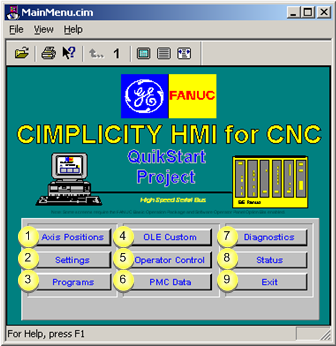
|
For Option 6.1.2. |
|
|
Axis Positions |
|
|
Settings |
|
|
Programs |
|
|
OLE Custom |
|
|
Operator Control |
|
|
PMC Data |
|
|
Diagnostics |
|
|
Status |
|
|
Exit |
|
|
Step 6.1. Use the CNC QuikStart Demo project screens. |