When you open the Database Logger Configuration window, you see a list of the currently configured point data and group tables as well as the Alarm Log and Event Log tables.
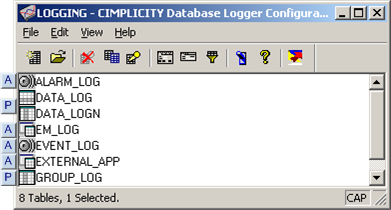
The icon to the left of each table indicates its type as follows:
|
* |
Icon |
Table |
Log |
|
Selected alarms that appear in the Alarm Viewer. |
|||
|
Selected point values individually. |
|||
|
Event Manager activities. |
|||
|
Selected system alarms that do not appear in the Alarm Viewer. |
|||
|
Actions in certain CIMPLICITY applications, e.g., Tracker. |
|||
|
Selected point values in parallel. |
* Indicates the option checked in the Project Properties dialog box, as follows.
|
A |
Database Logger: A&E & App |
|
P |
Database Logger: Points |
In order to configure how, when and where logs will collect and report data you can start at the Database Logger level to specify certain properties and become more specific in your configuration as follows:
|
Configure Database Logger defaults that apply to all tables in the Database Logger. |
|
|
|
Configure Table defaults that apply to a selected table in the Database Logger. Override selected Database Logger defaults, if necessary. |
|
|
Configure Item logging conditions for selected items. These conditions override a table default, if necessary. |
When you complete your configuration to can easily create a report for reviewing logged data.
|
Database Logger configuration overview. |