You can specify a single global ODBC data source that will be used when logging data to CIMPLICITY data and group tables.
![]() Notes
Notes
The Default Point Connection tab displays when the Database Logger: Points option is checked in the Project Properties dialog box.
When you configure each table, you can choose to use these defaults or you can specify an ODBC data source that is unique for that table.
Select the Default Point Connection tab in the Logging Properties dialog box.
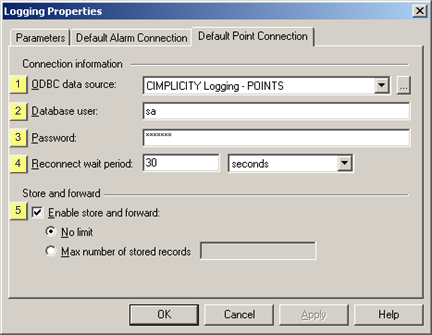
Configure the default parameters for the CIMPLICITY point and group log tables the same way you configure the parameters for the CIMPLICITY alarm, event and application log tables.
|
ODBC data source. |
|
|
Database user. |
|
|
Password. |
|
|
Reconnect wait period. |
|
|
Enable store and forward. |
|
|
Additional information that may be needed. |
|
Other Database Logger default logging properties. |