Connection defines the database connection and the Store and Forward properties for a table.
Do one of the following.
|
Use the default connection. |
|
|
Specify logging connection specific to the ALARM_LOG table. |
Use the default connection
Select the Connection tab in the ALARM_LOG Table Properties dialog box.
Check Use default point connection.
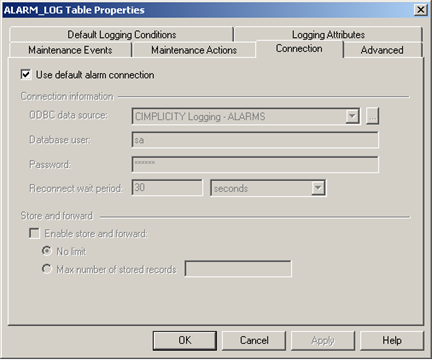
Do default connection configuration the same way you do for a data log table.
Specify logging connections specific to the ALARM_LOG table
Select the Connection tab in the ALARM_LOG Table Properties dialog box.
Clear Use default point connection.
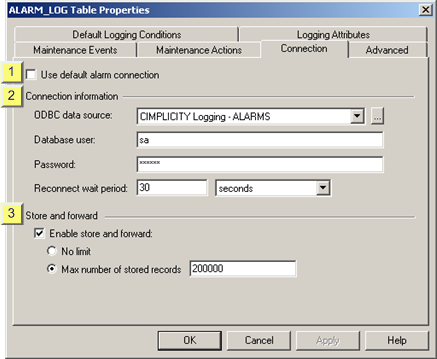
Do custom connection configuration the same way you do for a data log table.
|
Step 3. Configure ALARM_LOG properties. |