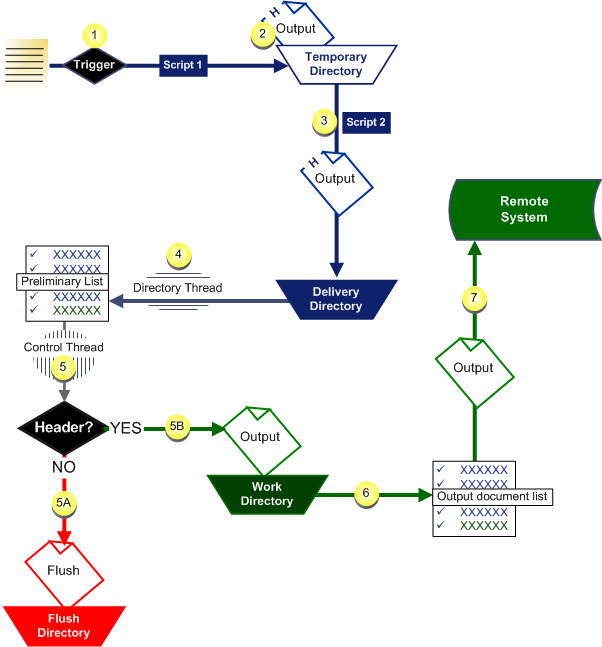
|
A file triggers a CIMPLICITY script that creates an output document with a header from the file. |
||
|
The output document is sent to a temporary directory. |
||
|
A CIMPLICITY script copies the output document from the temporary to the delivery directory. |
||
|
A directory thread adds the new document to a preliminary output list. |
||
|
A control thread checks each file in the preliminary output list to see if it has the required header. |
||
|
|
If the file does not have the required header: |
|
|
|
|
An audit message is generated. The file is then moved to the flush directory. |
|
|
When an output document is found that does have a valid header, |
|
|
|
|
a file without the header is copied into the work directory. |
|
The control function sends the filename to an Output Document list. |
||
|
The document is delivered to a remote system. |
||
|
|
Note: Details about delivery to the remote system are based on the existing conditions relative to the delivery method. |
|
|
About Document Delivery |