In the Devices folder, select a device from the list and click in the toolbar.
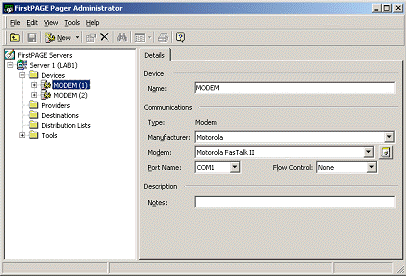
The configuration settings and information for the selected device are displayed. If more than one device is listed under the device name an incremental serial number will be shown beside it.
Click a field to edit the device information.
Click in the toolbar to save any changes.
![]() Using the FirstPAGE
Administrator.
Using the FirstPAGE
Administrator.