If it is necessary to de-activate a global parameter, you can by deleting it from the Workbench list.
![]() Warning: Delete a global parameter only when
instructed to by documentation or a GE Fanuc Intelligent Platforms
representative.
Warning: Delete a global parameter only when
instructed to by documentation or a GE Fanuc Intelligent Platforms
representative.
Select either of the following.
|
Select |
To delete a: |
|
Project Parameters |
Project global parameter. |
|
Computer Parameters |
System global parameter. |
Select the global parameter(s) you want to delete.
Do one of the following:
![]() Click the button
Click the button ![]() on the Workbench toolbar.
on the Workbench toolbar.
![]() Click the right-mouse button on
your selection; select Delete on the Popup menu.
Click the right-mouse button on
your selection; select Delete on the Popup menu.
![]() Click Edit>Delete>Object on
the Workbench menu bar.
Click Edit>Delete>Object on
the Workbench menu bar.
![]() Press Del on the keyboard.
Press Del on the keyboard.
A message box opens asking you if you want to delete the selected items.
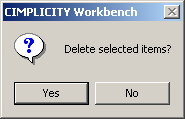
Click .
A message box opens warning you that improper configuration can cause adverse effects.
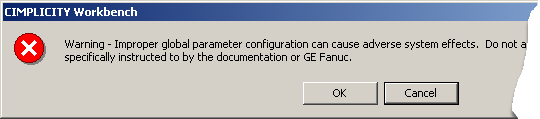
Click if you are sure you want to delete the global parameter.
The global parameter is deleted from the list.
Do a CIMPLICITY configuration update.
Result: The global parameter is deleted from the list and de-activated in the CIMPLICITY system and/or project.
|
Global parameter configuration. |