![]() Important:
Important:
![]() Because the CIMPLICITY 7.0 and
higher installations use the latest technology, all versions
previous to CIMPLICITY 7.0 must be uninstalled before CIMPLICITY
8.0 can be installed.
Because the CIMPLICITY 7.0 and
higher installations use the latest technology, all versions
previous to CIMPLICITY 7.0 must be uninstalled before CIMPLICITY
8.0 can be installed.
![]() CIMPLICITY 7.0 or higher does not
need to be uninstalled. You can simply upgrade to CIMPLICITY
8.0.
CIMPLICITY 7.0 or higher does not
need to be uninstalled. You can simply upgrade to CIMPLICITY
8.0.
Project and log files will not be affected when previous CIMPLICITY versions are removed. You can delete them if you no longer need them.
Open the Microsoft Windows Add or Remove Programs window on the computer that will have CIMPLICITY 8.0 installed.
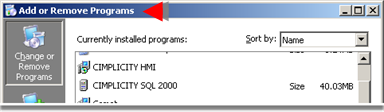
Entries in the Add or Remove Programs window depend on what CIMPLICITY version and options are currently installed.
Remove entries that are listed for your installation.
Note: Removing some of the features will require a reboot. Reboot can be done after all of the features are removed.
Reboot the computer.
Result: All CIMPLICITY files except for project and log files are removed.
|
CIMPLICITY 8.0 installation steps. |