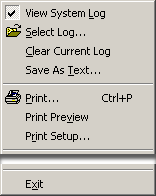
|
Option |
Description |
|
View System Log |
Displays the system log file. |
|
Select Log |
Selects the log file you want to view. |
|
Clear Current Log |
Clears all messages from the current log file. |
|
Save as Text... |
Saves the current contents of the Status Log file as a text file. |
|
Print... |
Prints the contents of the Status Log file to a printer. |
|
Print Preview... |
Shows you what your print request will look like. |
|
Print Setup... |
Configures the printer, form and page setup for your Status Log print request. |
|
Exit |
Exits the Status Log function. |
|
Select another status log to view. |
|
|
Step 2. Review status log viewer tools. |