OPC item information is required for the OPC Client configuration.
Note: Click the button to the right of the Address field in the Device Point Properties dialog box to open the OPC Item browser.
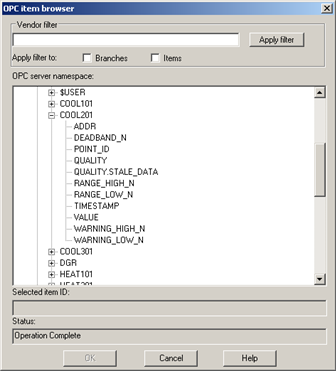
|
Enter the criteria to use to filter the item ID's displayed in the OPC server name space. Similar to a Find procedure, items that contain the entered criteria will pass the filter.
|
||
|
Click this button to filter the OPC items specified in the Vendor Filter field. |
||
|
Apply filter to: |
Check either of the following. |
|
|
|
Branches |
Only branches that contain the filtered items will be listed. |
|
|
Items |
All of the branches are listed. However, only branches that contain the filtered items can be opened. |
|
Lists the OPC item information in a tree format. The generated tree is the result of calls into the OPC server. Expand each level to find the item ID you want. |
||
|
Displays the item ID you selected from the OPC server name space list. |
||
|
Displays the status of the last operation. |
||
|
Configure an OPC Client point. |
|
|
Set device point properties. |