The CIMPLICITY OPC Server provides troubleshooting tools to help a user diagnose specific aspects of a conversation between an OPC client and a point in the CIMPLICITY runtime database. There are three tools provided with the OPC server. Use of the tool outputs are discussed in this section. A fourth tool, the CIMPLICITY OPC Server data cache dump is intended for providing detailed diagnostic information for technical support personnel. It is not described here.
|
Diagnostic information illustrated. |
|
|
Diagnostic tool options. |
Diagnostic Information Illustrated
Diagnostic information generated by each tool is illustrated as follows. The output from each tool and how to use it is described in the following sections.
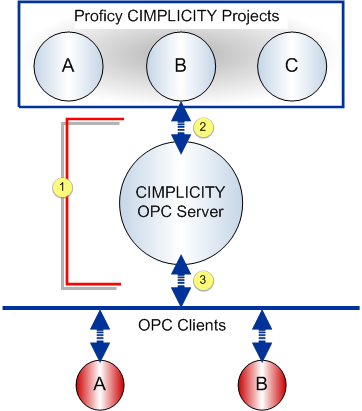
|
1 |
Use runtime statistics to monitor through put problems. |
|
2 |
Use CIMPLICITY project connection logging to diagnose problems between a CIMPLICITY project and the CIMPLICITY OPC Server. |
|
3 |
Use OPC connection logging to diagnose problems between the CIMPLICITY OPC Server and OPC Clients. |
Diagnostic Tool Options
|
Set up OPC Connection Trace Logging |
|
|
Examine CIMPLICITY Project Connection Logging |
|
|
Use Runtime Statistics |
|
Troubleshoot OPC connections. |