Open the My Computer Properties dialog box.
Select the COM Security tab.
Add the user selected on the Identity tab.
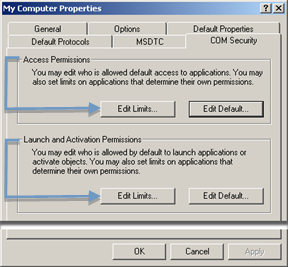
Note: Consult Microsoft documentation for details about DCOM configuration.
|
|
Option 3.1. Windows XP/2003: Limit OPC Server instances. |