Options in the Text Box Information dialog box are as follows.
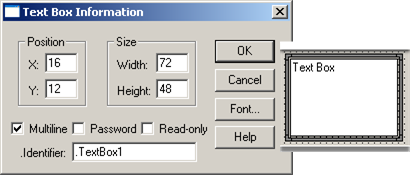
|
Option |
Description |
||
|
Position |
Position of the text box in the dialog box from the: |
||
|
|
X |
Left of the dialog box. |
|
|
|
Y |
Top of the dialog box. |
|
|
Size |
Size of the text in dialog units. |
||
|
|
Width |
Width of the text box. |
|
|
|
Height |
Height of the text box. |
|
|
Multiline |
Do one of the following. |
||
|
|
Check |
Enable text wrapping. |
|
|
|
Clear |
Disable text wrapping. |
|
|
Password |
Do one of the following. |
||
|
|
Check |
Require a password for a user to make a text entry if the text box is read/write. |
|
|
|
Clear |
Allow text entries without a password if the text box is read/write. |
|
|
Read-only |
Do one of the following. |
||
|
|
Check |
The text box is read-only. |
|
|
|
Clear |
The text box is read/write. |
|
|
Text$ |
Text that displays up to 255 characters Note: if Text$ is a variable, spaces cannot be used in the entry. |
||
|
Identifier |
(Optional) Name used for the text in a script's code. |
||
|
Font |
Opens a Font dialog box to select the text font type, style and size. |
||
|
3.4.2. Control information. |