When the debugger has control , you can use the Quick Watch window to do a quick check of a variable value, without adding the variable to the Watch list .
Select the variable whose value you want to quickly check.
Do one of the following.
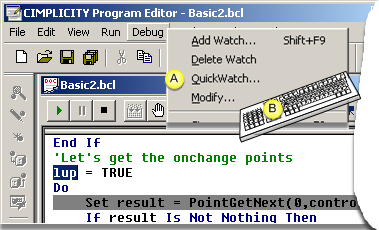
|
A |
Click Debug>QuickWatch on the Program Editor menu bar. |
|
B |
Press Alt+D+Q on the keyboard. |
The QuickWatch window opens displaying the value for the selected variable.
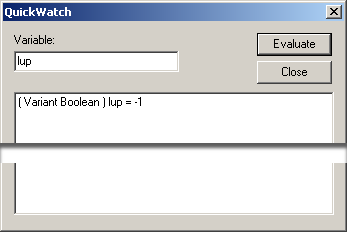
(Optional) Evaluate another variable.
Enter the variable in the Variable field.
Click .
The variable is evaluated; if it has a known value, the value displays in the evaluation box.
Click
Result: The QuickWatch window closes; you can continue debugging the script.
![]() Note: You must close the QuickWatch window in
order to return to the script window.
Note: You must close the QuickWatch window in
order to return to the script window.
|
5. Use a Watch variable. |