You can
![]() Copy and paste Point ID's, or
Copy and paste Point ID's, or
![]() Drag Point ID's
Drag Point ID's
into the Point Control Panel from the Workbench.
Position a Point Control Panel window near the Workbench.:
Click the Points icon in the Workbench left pane.
Select the points you want in the right pane of the Workbench.
Do either:
Method 1
Drag the selected points into the Point Control Panel.
Method 2
Click Edit>Copy on the Workbench menu bar.
Click Edit>Paste on the Point Control Panel menu bar.
Method 3
Select the Workbench.
Press Ctrl+C while the Workbench is active.
Select the Point Control Panel.
Press Ctrl+V.
Result: The points display their runtime values, units and timestamp in the Point Control Panel. If a point is in an alarm condition, its text displays in the color associated with the alarm level.
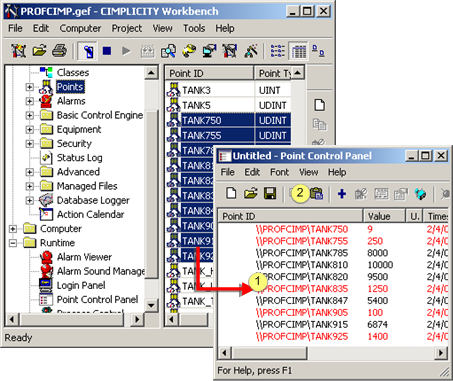
|
1 |
Paster. |
|
2 |
Dragged. |
![]() Tip: You can drag the points from the
Point Control Panel to a CimEdit Screen. They become text objects
in CimEdit.
Tip: You can drag the points from the
Point Control Panel to a CimEdit Screen. They become text objects
in CimEdit.
|
1. Add points to the Point Control Panel. |