There are several ways you can add points the Point Control Panel.
![]() Tip: A quick way to add points is to
open an existing file that contains some or all of the points
and class objects you want to work with.
Tip: A quick way to add points is to
open an existing file that contains some or all of the points
and class objects you want to work with.
You can add selected or all points in a project:
|
Add points using the Select a Point Browser. |
|
|
Add points directly from the Workbench. |
|
|
Add class object points to the Point Control Panel. |
|
|
Add points from another Point Control Panel file. |
![]() Notes
Notes
![]() The Point Control Panel displays
the time in the local time zone of the Viewer.
The Point Control Panel displays
the time in the local time zone of the Viewer.
![]() If you are not logged into
CIMPLICITY a CIMPLICITY® Login dialog box will display when you try
to add points to the Point Control Panel.
If you are not logged into
CIMPLICITY a CIMPLICITY® Login dialog box will display when you try
to add points to the Point Control Panel.
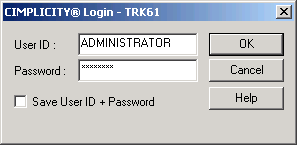
Once you fill in your User ID and Password, if your role has access to the Point Control Panel, you will be able to add points.
|
Point procedures in the Point Control Panel. |