Select the Point ID or Point IDs in a Point Control Panel file that you want to paste into another.
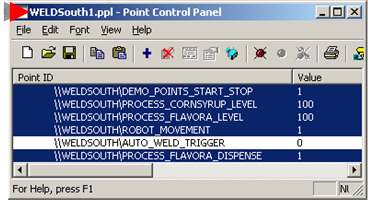
Do one of the following.
Method 1
Click Edit on the Point Control Panel menu bar.
Select Copy.
Method 2
Press Ctrl+C on the keyboard.
Open the Point Control Panel file into which the Point IDs will be copied.
Do one of the following.
Method 1
Click Edit on the Point Control Panel menu bar.
Select Paste.
Method 2
Press Ctrl+V on the keyboard.
Result: The Point IDs appear in the second Point Control Panel.
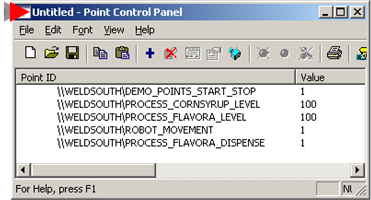
|
1. Add points to the Point Control Panel. |