If the point is a writable array point an Array tab displays in the array point's PCP Point Properties dialog box.
Double-click an element in the array.
The element displays in a writable box.
Change the element's value.
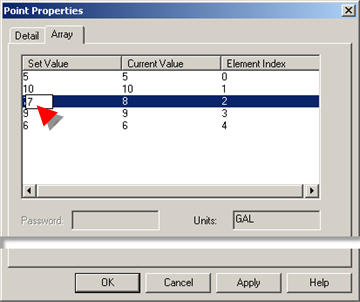
Press Enter on the keyboard.
The new value displays in the Set Value column. The Current Value is different from the Set Value.
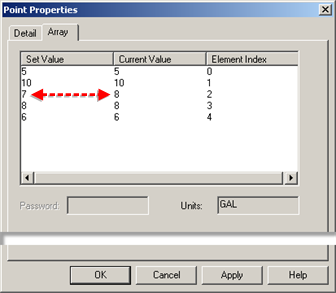
Click .
The Current Value is now the same as the Set Value.
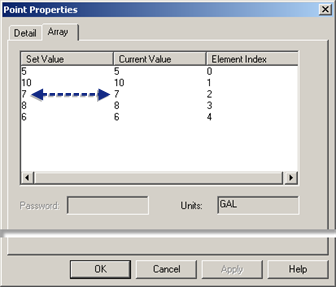
Click to close the PCP Point Properties dialog box.
Result: The Point Control Panel updates to reflect your changes.
![]() Note: You can open the array's
detailed Point
Properties dialog box to make other modifications.
Note: You can open the array's
detailed Point
Properties dialog box to make other modifications.
|
PCP Point Properties dialog box. |