Point configuration can be divided in the following categories
|
Device point only configuration. |
|
|
Virtual point only configuration. |
|
|
Device and virtual point configuration. |
|
|
Point technical reference. |
CIMPLICITY collects or calculates point data that it distributes to:
|
CimView screens that are configured in CimEdit |
|
|
Alarm Viewer screens |
|
|
Alarm printers |
|
|
Logging tables |
![]() Other CIMPLICITY software
options
Other CIMPLICITY software
options
The Workbench provides the following icons to access Point configuration components in addition to the Point Properties dialog box.
Note: Click a Point icon to display related documentation.
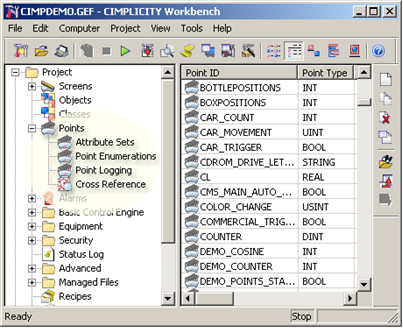
The collection and distribution of point data is handled by the Point Management subsystem. Point Management's primary functions are to:
![]() Update the point database as point
values change.
Update the point database as point
values change.
![]() Generate point alarms when limits
are exceeded.
Generate point alarms when limits
are exceeded.
![]() Make point data available to
CIMPLICITY software applications.
Make point data available to
CIMPLICITY software applications.
![]() Synthesize new point values by
arithmetically combining other points.
Synthesize new point values by
arithmetically combining other points.
|
Open a Point Properties dialog box. |