The Device ID that you selected in the New Point dialog box displays in the Device ID field.
You can do any of the following to change the selection.
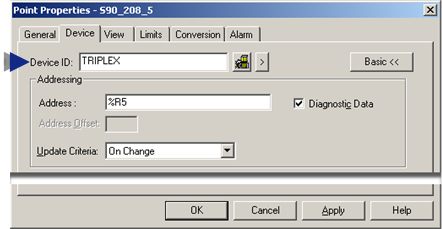
Device ID
Any available Device ID can be entered in the Device ID field.
Options to help select or modify the device ID are as follows.
|
Opens a Select a Device browser. The selected device is entered into the field. |
||
|
Displays a Popup menu to: |
||
|
|
|
|
|
Step 3.1. Enter device point basic device properties. |