Open a New Point dialog box.
Enter the following specifications for a new device point.
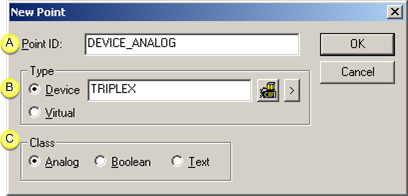
|
Point ID |
|
|
Device type |
|
|
Class |
|
Point ID |
Unique name that identifies the point.
|
Device type |
Check the Device radio button to select device as the Type.
Options for selecting the device are as follows.
|
Option |
Description |
||
|
Field |
Entered device will be associated with the point. |
||
|
Opens a Select a Device browser. The selected device is entered into the field.
|
|||
|
Displays a device Popup menu. |
|||
|
|
|
New |
Opens a New Device dialog box to create a new device. |
|
|
Edit |
Opens a device's Properties dialog box if a device is entered in the field. |
|
|
|
Browse |
Opens the Select a Device browser |
|
|
|
Devices |
Previously selected devices can be quickly selected for the new point. |
|
|
Class |
Point classification dictates what the data type can be selected.
Options are:
![]() Analog
Analog
![]() Boolean
Boolean
![]() Text
Text
Click .
Result: The new point's Point Properties dialog box opens.
|
Device point only configuration. |