![]() Important: Domains for programmable
controllers in CIMPLICITY software are sized when the project
starts. If you dynamically re-configure domain sizes on the
programmable controller, you must restart the project to access
points at the new domain offsets.
Important: Domains for programmable
controllers in CIMPLICITY software are sized when the project
starts. If you dynamically re-configure domain sizes on the
programmable controller, you must restart the project to access
points at the new domain offsets.
Advanced device configuration includes the following.
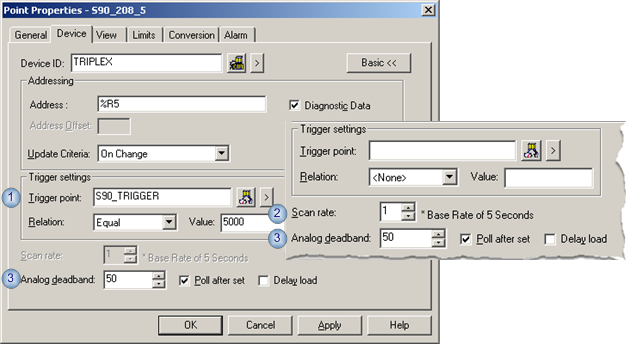
|
Enter device point trigger settings. |
|
|
Specify a device point scan rate. |
|
|
Select device point analog deadband/Poll after set/delay load |
|
Step 3. Enter device point device properties. |