The virutal point's data type choices are on the General tab of the Point Properties dialog box. The data type choices available to you for a virtual point depend on the type you selected when you created it.
Basic general specifications include the following:
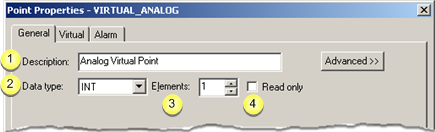
|
Description |
|
|
Data type |
|
|
Elements (in an array) |
|
|
Read only |
|
Description |
(Optional) Enter a Description up to 80 characters.
This description:
![]() Displays when you position the
cursor over the point in the Workbench
Displays when you position the
cursor over the point in the Workbench
![]() Can be entered in the Point
browser when you want to find and display or use the point
Can be entered in the Point
browser when you want to find and display or use the point
|
Data type |
Select one Data Type from the drop down list that appears for the point type you selected:
The Data Types are:
|
Analog virtual points. |
|
|
Boolean virtual points. |
|
|
Text virtual points. |
Analog virtual points
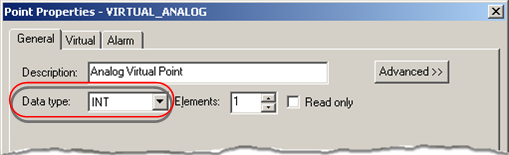
|
Data Type |
Description |
|
DINT |
4 byte (32 bit) ranging from -2,147,483,648 to + 2,147,483,647. |
|
INT |
Integers ranging from -32,768 to +32,767. |
|
REAL |
Floating-point numbers. |
|
SINT |
Integers ranging from -128 to +127. |
|
UDINT |
Unsigned integers ranging from 0 to 4,294,967,295. |
|
UINT |
Unsigned integers ranging from 0 to 65,535. |
|
USINT |
Unsigned integers ranging from 0 to 255. |
Boolean virtual points
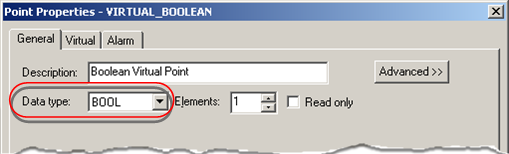
|
Data Type |
Description |
|
BOOL |
A one digit Boolean point with a value of 0 or 1. |
|
BYTE |
8-bits of data |
|
WORD |
16 bits of data |
|
DWORD |
32 bits of data |
Text device points
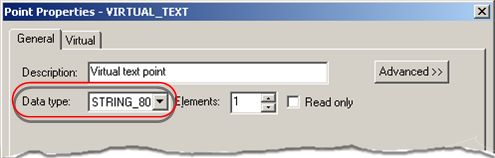
|
Data Type |
Description |
|
STRING |
A one character alphanumeric |
|
STRING_20 |
A 20 character alphanumeric string |
|
STRING_8 |
An 8character alphanumeric string |
|
STRING_80 |
An 80 character alphanumeric string |
|
Elements (in an Array) |
CIMPLICITY software treats all points as array points.
You can define single points and array points. Using array points is one way to provide more efficient data collection. An array point can represent one instance of several process variables, or several instances of one process variable.
Enter:
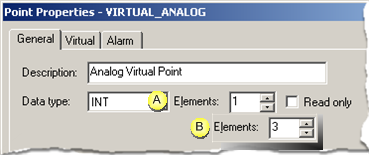
|
A |
1 |
The array is a single element array |
|
B |
2 or more |
The array is a multiple element array. |
![]() Important: Array points are not
supported by all CIMPLICITY software functions. Support for array
points is as follows:
Important: Array points are not
supported by all CIMPLICITY software functions. Support for array
points is as follows:
|
CimEdit |
Objects can be configured to display array elements and use them for movement or animation |
|
CimView |
Array elements can be displayed, and can control movement or animation. |
|
Alarm Viewer |
Alarms cannot be generated for array points. |
|
Database Logger |
Individual array elements can be logged. |
|
Read only |
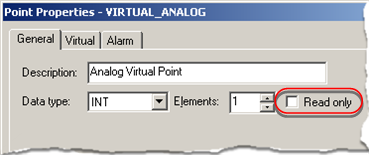
|
Option |
Description |
|
Clear |
The point can be used as a set point. |
|
Checked |
The point cannot be used as a set point. |
|
Step 2. Enter virtual point general properties. |