General Point Properties configuration is both basic and advanced.
![]() When the tab is in basic view, the
button displays.
When the tab is in basic view, the
button displays.
Click to display basic view.
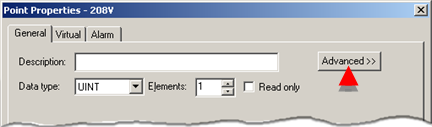
![]() When the tab is in advanced view,
the button displays.
When the tab is in advanced view,
the button displays.
Click to display advanced view.
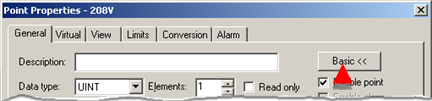
|
Enter virtual point basic general specifications |
|
|
Enter virtual point advanced general specifications. |
|
Virtual point only configuration. |