Click on the General tab the Point Properties dialog box.
Select the Conversion tab.
Continue using the following methods.
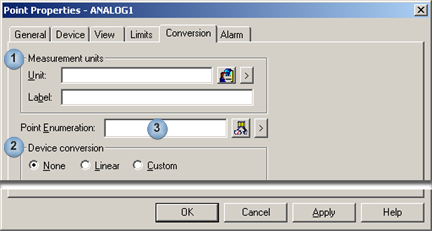
|
Configure base engineering units for a point. |
|
|
|
and |
|
(For device points) Configure the conversion type. |
|
|
|
or |
|
Configure the point as an enumeration point. |
![]() Note: If you select a unit of
measurement on the Conversion tab, and the project has an active
measurement system at runtime, the base engineering units for the
point are automatically converted to the corresponding units in the
active measurement system.
Note: If you select a unit of
measurement on the Conversion tab, and the project has an active
measurement system at runtime, the base engineering units for the
point are automatically converted to the corresponding units in the
active measurement system.
If there is no active measurement system, the base engineering units are used. If the project has an active measurement system at runtime, no further point conversion takes place.
|
Device and virtual point configuration. |