When included in the alarm configuration, a deadband
![]() Defines the tolerance for alarm
conditions.
Defines the tolerance for alarm
conditions.
![]() Cushions the generation of alarms
when a point value fluctuates at an alarm limit.
Cushions the generation of alarms
when a point value fluctuates at an alarm limit.
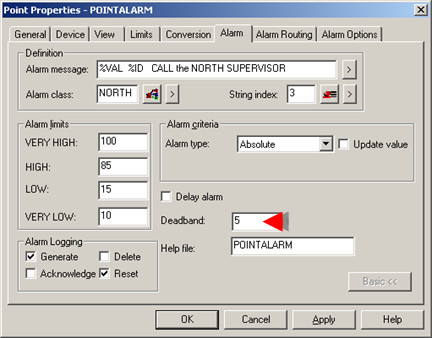
![]() When a point transitions from an
alarm state into a warning state of the same type, the alarm status
switches from Alarm to Warning only if the point value is more than the
deadband away from the alarm limit.
When a point transitions from an
alarm state into a warning state of the same type, the alarm status
switches from Alarm to Warning only if the point value is more than the
deadband away from the alarm limit.
Example
A point has the following values.
|
Field |
Value |
|
VERY HIGH Alarm Limit |
100 |
|
HIGH Alarm Limit |
85 |
|
Deadband |
5 |
The point
![]() Goes into the VERY HIGH alarm
state when its value reaches 100.
Goes into the VERY HIGH alarm
state when its value reaches 100.
![]() Stays in the VERY HIGH alarm
state until its value drops below 95.
Stays in the VERY HIGH alarm
state until its value drops below 95.
![]() Goes into HIGH alarm state when
its value drops to 94.
Goes into HIGH alarm state when
its value drops to 94.
![]() If the point has Engineering Units (EU), the EU converted deadband is used for all
calculations.
If the point has Engineering Units (EU), the EU converted deadband is used for all
calculations.
|
Step 4.4. Configure the advanced alarm tab. |