Information on Group Settings is required for the device configuration.
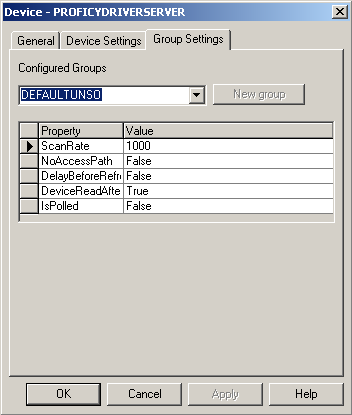
Enter information on the Group Settings tab of the Device dialog box as follows:
|
Select a group from the Configured groups field. DEFAULTPOLL and DEFAULTUNSO are groups created by CIMPLICITY and always exist. You can enter a group name to create a new group, then use the New Group button to add the group to the list. |
|
|
Click this button to add a new group to the Configured Groups list. |
|
Property |
Value |
Description |
|
|
Default |
1000 ms. Determines how often the Proficy Driver Server updates the items in this group with fresh device data. It also determines how often the Proficy Driver Server sends DataChange events to CIMPLICITY. Enter the scan rate in milliseconds (ms). If you require faster value updates, this value can be set as low as zero (0). If set to 0, the Proficy Driver Server updates values "as fast as possible". However, caution is urged when setting this property to zero because it is possible for the Proficy Driver Server to send the data faster than the hardware or operating system can support on a sustained basis. As the scan rate decreases, CPU usage may rise significantly and a corresponding increase in network traffic may be observed in a DCOM environment. |
|
NoAccessPath |
True |
This property is not applicable to the Proficy Driver Server. |
|
|
False |
Default |
|
DelayBeforeRefresh |
True |
Enables the CIMPLICITY to delay before refreshing after adding the items when communicating with the Proficy Driver Server. |
|
|
False |
Default |
|
DeviceReadAfterSet |
True |
Requests that the Proficy Driver Server read the data from the device. Default |
|
|
False |
Forces the Proficy Driver Server to read from its cache. Default (for DEFAULTUNSO) |
|
IsPolled |
True |
Enables polling. Default (for DEFAULTPOLL) |
|
Configure a Proficy Driver Server device. |
|
|
Set device settings properties. |