When a recipe is first created, the default name is available for editing.
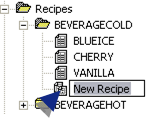
You can edit any recipe names as follows.
Select a recipe.
Do one of the following.
![]() Click File>Rename on the
RecipeConfig window menu bar.
Click File>Rename on the
RecipeConfig window menu bar.
![]() Right-click the name; select
Rename on the Popup menu.
Right-click the name; select
Rename on the Popup menu.
![]() Press Alt+F+M on the keyboard.
Press Alt+F+M on the keyboard.
The name becomes available for editing.
Enter the new recipe name.
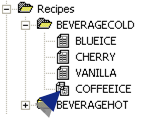
Note: The maximum length for a recipe name is 255 characters.
![]() Important: The name must
be unique across the entire Group. The maximum length is 255
characters.
Important: The name must
be unique across the entire Group. The maximum length is 255
characters.
|
Step 3. Configure recipes. |