Each recipe has an associated Recipe Data dialog box in which recipe properties can be viewed and recorded.
Select a recipe using either of the following methods.
![]() Click a recipe in the RecipeConfig
window left pane.
Click a recipe in the RecipeConfig
window left pane.
![]() Click the recipe's name that
identifies its column in the RecipeConfig window right pane.
Click the recipe's name that
identifies its column in the RecipeConfig window right pane.
Do one of the following.
![]() Click Edit>Properties on the
RecipeConfig window menu bar.
Click Edit>Properties on the
RecipeConfig window menu bar.
![]() Click the right-mouse button;
select Properties on the Popup menu.
Click the right-mouse button;
select Properties on the Popup menu.
![]() Press Alt+Enter.
Press Alt+Enter.
The Recipe Data dialog opens.
Enter and review the following.
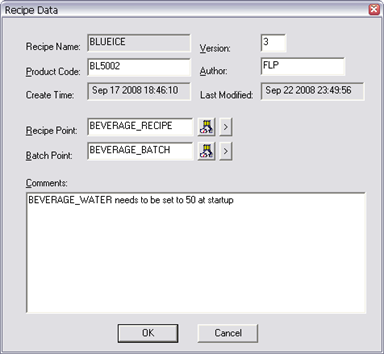
|
Field |
Description |
|
Recipe Name |
(Read-only) Name of the Recipe. |
|
Create Time |
(Read-only) Date and time the Recipe was initially created. |
|
Last Modified |
(Read-only) Date and time the Recipe was last modified. |
|
Version |
Recipe version. |
|
Product Code |
Product code associated with the Recipe. |
|
Author |
Author of the Recipe. |
|
Recipe Point |
CIMPLICITY Point ID to write the Recipe Name to when the Recipe is downloaded or uploaded. The point ID:
|
|
Batch Point |
CIMPLICITY Point ID to write the user defined Batch ID to when the Recipe is Downloaded. The point ID:
|
|
Comments |
Text box for any comments about the recipe that should be recorded. |
|
Step 3. Configure recipes. |