Select a recipe.
Do one of the following:
![]() Click Tools>Compare on the
RecipeConfig menu bar.
Click Tools>Compare on the
RecipeConfig menu bar.
![]() Right-click the recipe; select
Compare from the Popup menu.
Right-click the recipe; select
Compare from the Popup menu.
A Recipe Compare Select browser opens displaying the additional recipes in the Recipes folder.
Select the recipes you want to compare.
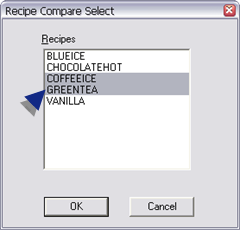
Click (or Cancel).
A message opens asking if you want to clear the grid before displaying the tecipe comparisons.
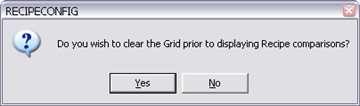
Click one of the buttons.
|
|
Clears the grid. |
|
|
Leaves current data displaying in the grid. |
Result: The message closes; the grid displays your selections..
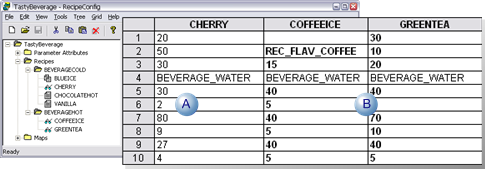
|
A |
Values for the selected recipe display. |
|
B |
Values for the recipes selected for comparison display. Note: Values that are different from the first recipe display in bold. |
|
Step 3. Configure recipes. |