Select the Modify Parameters tab.
The parameters and values that display represent the selected recipe and map.
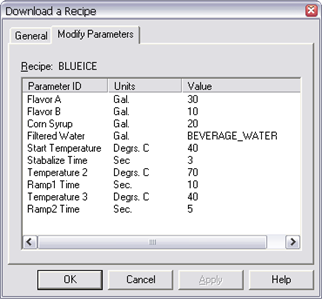
(Optional) Modify any parameter that has the Value can be modified before Download checkbox checked, as follows.
Double-click the parameter in the Recipe list.
A Modify Recipe Value dialog box opens.
Review and enter the following.
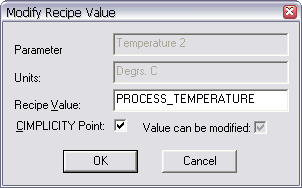
|
Parameter |
(Read-only) Parameter selected to be modified. |
|
Units |
(Read-only) Units assigned to the parameter. |
|
Recipe Value |
New value that should be downloaded. |
|
CIMPLICITY Point |
Check if the new value is a CIMPLICITY point ID. |
Click OK.
Result: The modified parameter is displayed in the Recipe list. When you click OK in the Download a Recipe dialog box, the values in the Recipe list are downloaded.
|
Option 5.1.2. Download recipes and maps manually. |