![]() Note: A script can be run to create logging
tables dynamically triggered by an event.
Note: A script can be run to create logging
tables dynamically triggered by an event.
However, for this to work in a redundant environment, a CIMPLICITY service has to be configured to log on as an account that has access to both the primary and the secondary computer.
CIMPLICITY uses file access calls to determine if the project is running on the secondary.
If a service is not configured this will fail because the test is being done by the CIMPLICITY service. An error message will indicate Project must be running on secondary computer to use dynamic configuration. even if the project is running on both servers.
Open the Windows Control Panel.
Click Administrative
Tools>![]() Services.
Services.
The Services dialog box opens.
Double-click the CIMPLICITY HMI Service.
The CIMPLICITY Service Properties dialog box opens.
Select the Log On tab.
Fill in the fields as follows.
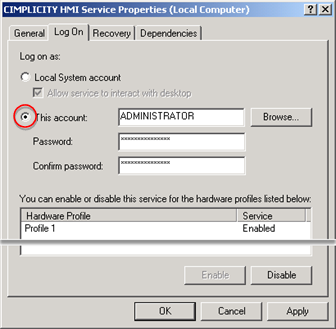
|
Field |
Description |
|
This account |
Enabled when checked. CIMPLICITY user ID that can access CIMPLICITY projects on both servers. |
|
Password |
User password to access CIMPLICITY. |
|
Confirm password |
Repeat of password. |
Click .
Result: The CIMPLICITY service can now log on to both computers. Therefore, a script can now be used to dynamically create logging tables which is triggered by an event.
|
Step 2. Identify the Database Logger data source in a CIMPLICITY project. |