When you activate the server redundancy option in the Workbench, CIMPLICITY automatically installs a Redundancy object, which is an object of the redundancy class.
The Redundancy object enables you to easily:
![]() View whether or not the primary
and/or secondary server is running,
View whether or not the primary
and/or secondary server is running,
![]() Switch the master role from one
server to the other when you need to take the current master
offline,
Switch the master role from one
server to the other when you need to take the current master
offline,
![]() Switch the master back when the
original master is brought back on line and
Switch the master back when the
original master is brought back on line and
![]() Configures a set of point to use
in your application.
Configures a set of point to use
in your application.
This capability enables you to efficiently switch control back and forth while ensuring that data is not lost.
![]() Note: The class object
and screen are automatically created when Redundancy is
enabled.
Note: The class object
and screen are automatically created when Redundancy is
enabled.
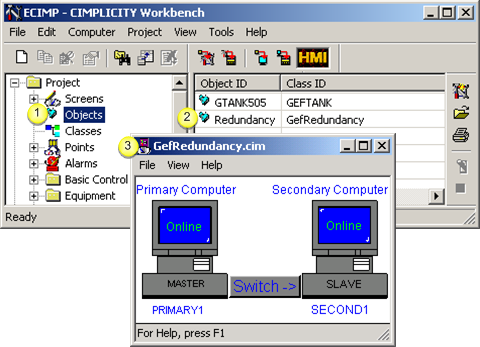
|
1 |
Class objects |
|
2 |
Automatically created Redundancy object. |
|
3 |
Automatically created GefRedundancy CimView screen. |
|
Redundancy object components. |
|
|
Redundancy object use. |
|
|
About Server Redundancy. |