When you enable the server redundancy option CIMPLICITY automatically creates the following.
GefRedundancy class.
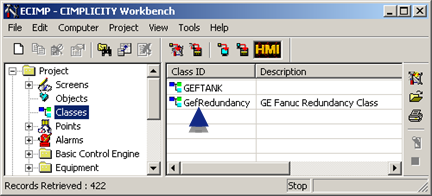
Redundancy object.
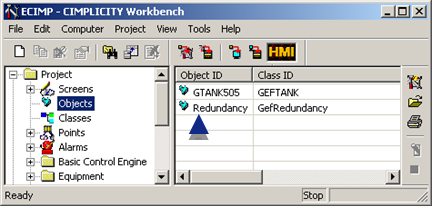
CIMPLICITY Redundancy object points as follows:
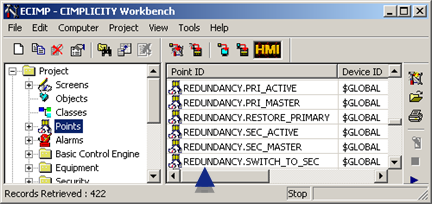
|
REDUNDANCY.PRI_ACTIVE |
Primary computer is active. (i.e. CIMPLICITY is running on the primary computer.) |
|
REDUNDANCY.PRI_MASTER |
Primary computer is the master. |
|
REDUNDANCY.RESTORE_PRIMARY |
When set to 1(by a button on the Redundancy CimView screen), the master is switched to the primary computer. |
|
REDUNDANCY.SEC_ACTIVE |
Secondary computer is active. (i.e. CIMPLICITY is running on the secondary computer.) |
|
REDUNDANCY.SEC_MASTER |
Secondary computer is the master. |
|
REDUNDANCY.SWITCH_TO_SEC |
When set to 1(by a button on the Redundancy CimView screen), the master is switched to the secondary computer. |
GefRedundancy CimEdit/CimView screen.
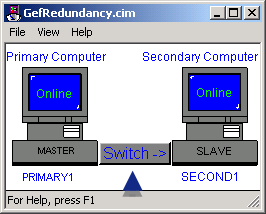
![]() Note: You do not have to do any
configuration for the redundancy class and object. CIMPLICITY does
it all for you.
Note: You do not have to do any
configuration for the redundancy class and object. CIMPLICITY does
it all for you.
|
Redundancy object. |