Do one of the following.
Method 1. File menu
Expand the Products folder and select the product.
Click File on the menu bar.
Select New.
Select Variable Quality Characteristic from the pullout menu.
Method 2. Popup menu
Expand the Products folder.
Select the product.
Right-click and select New Variable Quality Characteristic from the popup menu.
Result: Using either method, the Variable Quality Characteristics Properties dialog box opens, with the General tab displayed.
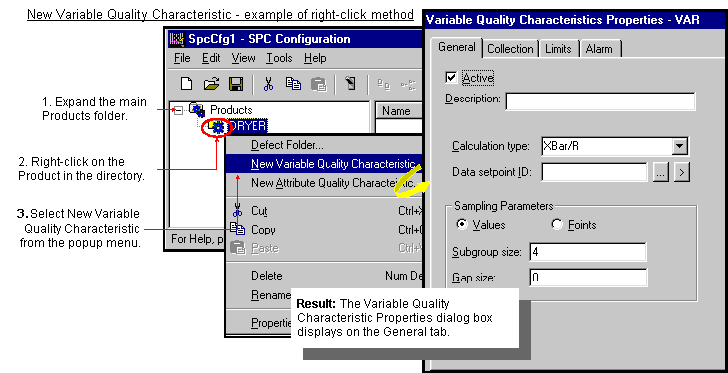
![]() Note: When you create a new
characteristic, SPC calls it VAR in the document tree. If there is
more than one variable that you have not named, SPC numbers them in
the order they were created and lists the description you input in
the General tab of the Properties dialog box. You can rename the
variable at any time in the directory.
Note: When you create a new
characteristic, SPC calls it VAR in the document tree. If there is
more than one variable that you have not named, SPC numbers them in
the order they were created and lists the description you input in
the General tab of the Properties dialog box. You can rename the
variable at any time in the directory.
|
Step 3. Add and configure variable quality characteristics. |