Check After logging out prompt for login.
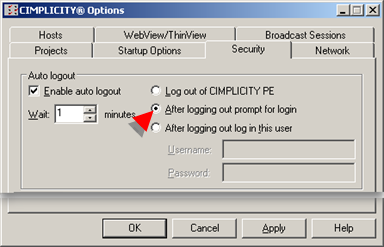
Runtime behavior is as follows.
A user:
![]() Opens a runtime application, e.g.
Alarm Viewer
Opens a runtime application, e.g.
Alarm Viewer
![]() Logs into CIMPLICITY.
Logs into CIMPLICITY.
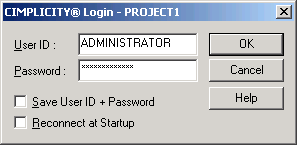
The application is enabled.
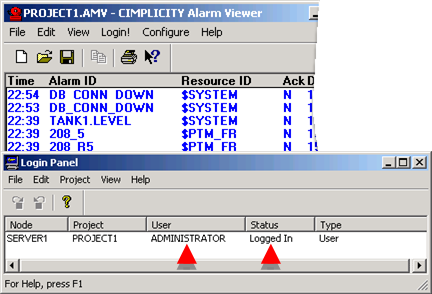
If the user allows the machine to sit idle for the specified Logout idle time.
![]() The runtime application stops
running.
The runtime application stops
running.
![]() The user is automatically logged
out of CIMPLICITY.
The user is automatically logged
out of CIMPLICITY.

A CIMPLICITY Login dialog box opens for the user to log back in.
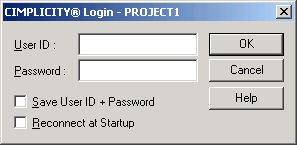
|
Option 4. Configure automatic log out. |