Check After logging out log in this user.
Enter a Username and Password.
The entered user will be logged in automatically, when it is necessary, during runtime
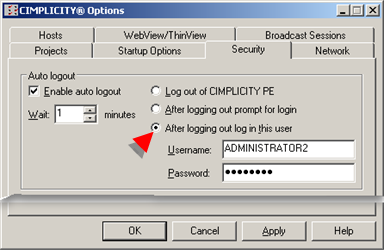
Runtime behavior is as follows.
A first user:
![]() Opens a runtime application, e.g.
Alarm Viewer
Opens a runtime application, e.g.
Alarm Viewer
![]() Logs into CIMPLICITY.
Logs into CIMPLICITY.
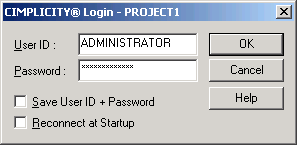
The first user allows the machine to sit idle for the specified period of Wait time.
The first user is automatically logged out of the runtime application.

The second (entered) user is automatically logged in.
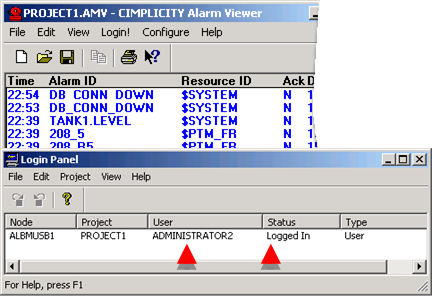
![]() Note: The application will enable only the
features for which each user has privileges. Therefore, if the
first and second user are assigned to different roles, the
application may provide different functionality when the second
user is automatically logged in.
Note: The application will enable only the
features for which each user has privileges. Therefore, if the
first and second user are assigned to different roles, the
application may provide different functionality when the second
user is automatically logged in.
|
Option 4. Configure automatic log out. |