The Square D SY/MAX Communications option lets you exchange data between CIMPLICITY software and Square D family PLCs using Square D's SY/MAX protocol.
Communications between a CIMPLICITY computer and Square D PLCs via SY/MAX protocol is accomplished by connecting a serial port on the CIMPLICITY computer to a SY/NET Network Interface Module or the direct serial port on the first PLC in the network. Routing information, as defined in the Processor Instruction Bulletin for your PLC model(s), is used to route requests to the devices.
This protocol was validated using an NRD powered communication cable.
If you are using an RS-232 cable from the serial port on your computer, you will need an RS232 to RS422 converter box and an RS-422 cable to connect to the first PLC. The use of an isolated converter box is recommended.
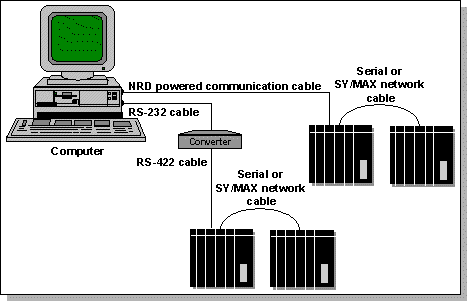
You can connect up to 199 programmable controllers to a CIMPLICITY computer on a single network connection. Networks can also be linked.
This enabler supports the following CIMPLICITY features:
![]() Polled reads at user defined
rates
Polled reads at user defined
rates
![]() Triggered reads
Triggered reads
![]() Unsolicited data
Unsolicited data
![]() Analog deadband
Analog deadband
![]() Alarm on communications
failure
Alarm on communications
failure
This enabler supports the following data types:
![]() Signed 8, 16, and 32 bit
integers
Signed 8, 16, and 32 bit
integers
![]() Unsigned 8, 16, and 32 bit
integers
Unsigned 8, 16, and 32 bit
integers
![]() Floating point
Floating point
![]() Text
Text
![]() Arrays
Arrays
|
Square D SY/MAX required documents. |
|
|
Square D SY/MAX Supported devices. |
|
|
Square D SY/MAX supported memory types. |
|
|
Square D SY/MAX installation requirements. |
|
|
Square D SY/MAX Test Program. |
|
|
CIMPLICITY configuration for Square D SY/MAX. |
|
|
SY/MAX advanced configuration topics. |