A CIMPLICITY technical support person may request that you log system information to provide information that is pertinent to solving a problem.
You will have to add the instances to be logged the System Sentry DefaultCounters.txt file.
Each line of the list will include:
Object|Counter|Instance
Where
|
Name |
Description |
|
Object Name |
Name of object to collect. |
|
Counter Name |
Name of counter to collect, can contain * as a wildcard character. |
|
Instance Name |
Name of the instance to collect, can be blank, can contain * as a wildcard character. |
![]() Tip: Open a System Sentry Address
Builder dialog box to see a list of all the objects available on
your system. You can open the dialog box through a Point or Point
by Address Properties dialog box.
Tip: Open a System Sentry Address
Builder dialog box to see a list of all the objects available on
your system. You can open the dialog box through a Point or Point
by Address Properties dialog box.
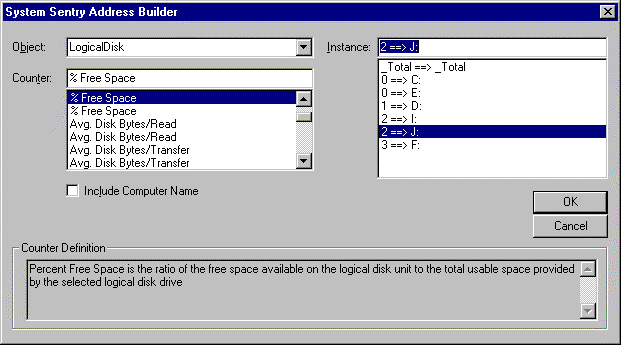
|
Configuration file for the Counter log files. |