Select the following in the Point By Address dialog box.
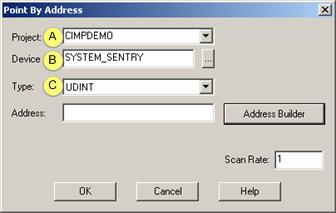
|
|
Field |
Select: |
|
A |
Project |
The project that will be running when the System Sentry collects the point by address values. |
|
B |
Device |
SYSTEM_SENTRY. |
|
C |
Type |
A numeric format.
|
Click .
Result: The Address Builder dialog box opens.
|
System Sentry point by address on a CimEdit screen. |