(Optional) Change the scan rate from the default of one second in the Scan Rate field in the Point By Address dialog box.
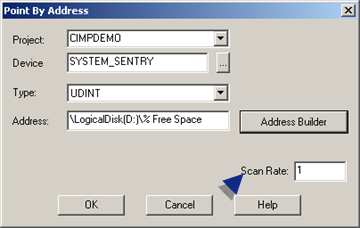
Click
The Point By Address box closes; the instance you selected displays in the Expression field in the Properties - Object dialog box.
Do any other configuration that the object requires.
Close the Properties - Object dialog box.
|
System Sentry point by address on a CimEdit screen. |