The difference between the RDP Web connection and the RDP full connection is that the Web connection works through a Web page. The RDP Web connection does not actually use the Web Browser. It forms a direct connection to the Terminal Services server through an ActiveX control.
Microsoft supplies the Remote Desktop Protocol ActiveX control.
An overview for opening CIMPLICITY through an RDP connection is as follows.
|
Create a Terminal Services Web page. |
|
|
Start a CIMPLICITY Terminal Services session. |
|
|
Work with CIMPLICITY projects through Terminal Services. |
Create a Terminal Services Web page.
Note: Microsoft provides examples of a Web page that will accommodate the Terminal Services control. CIMPLICITY provides a sample Web page to facilitate access to CIMPLICITY.
Open the editor that you use to edit HTML files.
Use the following path to find the tssample.html file.
...\GE Fanuc\Program Files\Proficy CIMPLICITY\WebPages\TerminalServices
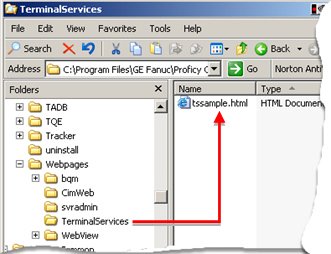
Open tssample.html in an HTML editor.
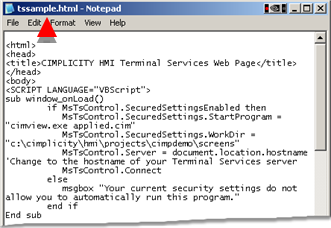
Follow the directions in the tssample.html file to customize the file for your system's needs.
Start a CIMPLICITY Terminal Services session.
![]() Note: This procedure may vary depending
on how the Terminal Services server is configured.
Note: This procedure may vary depending
on how the Terminal Services server is configured.
This procedure s based on the default web page that CIMPLICITY provides.
Open your Internet browser.
Go to the Web page that was created for your Terminal Services capability.
Enter the server name in the Server field.
Click Connect.
A Microsoft Windows 2003 Log On to Windows dialog box opens before you can connect to the Terminal Services server.
Fill in the fields with the required information.
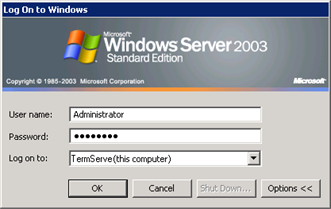
Click OK.
Work with CIMPLICITY projects through Terminal Services
Once connected, users can do whatever tasks in CIMPLICITY through the Terminal Services window for which they have been assigned privileges within the guidelines for CIMPLICITY projects through Terminal Services.
|
Terminal Services quick setup guide. |