Open the CIMPLICITY Options dialog box.
Select the ThinView tab.
Click Stop.
If there are sessions running, a message will inform you and ask you if you want to stop the sessions.
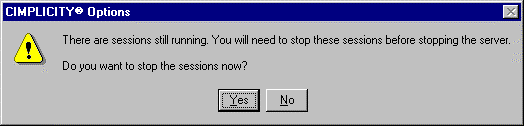
Click Yes to stop the sessions.
Result: ThinView will stop only after all the sessions have stopped. An error message will display on the Windows CE device similar to:
Lost connection to CIMPLICITYâ server. Connection reset by peer.
Any CIMPLICITY project that is running will continue to run.
|
ThinView server configuration options. |