ThinView provides you with several administrative options for ThinView server configuration. You configure these options on the ThinView tab of the CIMPLICITY Options dialog box.
Open the CIMPLICITY Options dialog box.
Select the ThinView (or WebView/ThinView tab).
ThinView configuration options include the following.
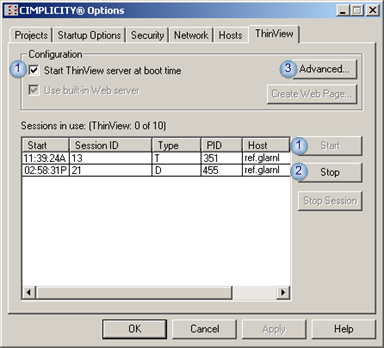
|
Start the ThinView Server. |
|
|
Stop the ThinView Server. |
|
|
ThinView advanced options on the ThinView Server. |
|
ThinView configuration: detailed. |